
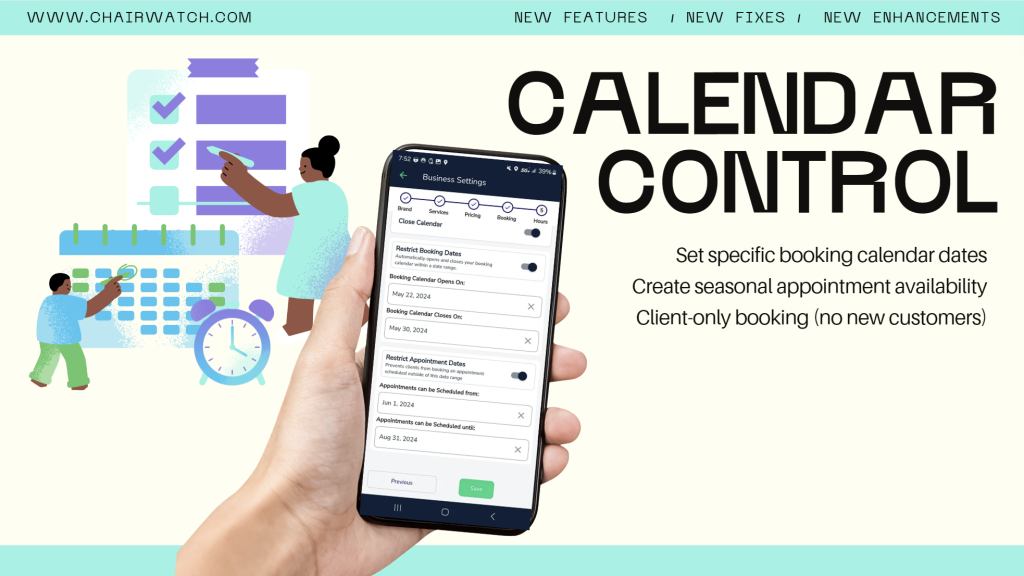
Hey everyone, this week we wanted to give you a bit more control over your booking calendar. We call this the “Calendar Control” Update, that will provide some autonomy over who can book you, when they can book you and what dates they can book you for. As always, there are other fixes and enhancements available as well. So let’s dig into them!
Focus: Calendar Control
To better maximize your time and run your business the way that you need, we’ve added in 3 things that will help you. First is the ability to restrict booking from new clients. That means only your existing clients can book an appointment with you, while newer clients will have to be manually booked by you.
Second is option to restrict booking dates. This automatically opens and closes your booking calendar within a date range. What that means is that clients must book or request an appointment from you during this time. Note that this still does not restrict the time their appointment can be scheduled for, it just restricts when they can actually *make* their appointment.
The third option is to restrict appointment dates. This prevents clients from booking an appointment scheduled outside of the date range. So even if your store hours are on weekends from 8am to 4pm, if you set a date range to restrict appointment dates, you can make it so they can only schedule their appointments with you from June 1st to August 31st, for example.
No New Clients
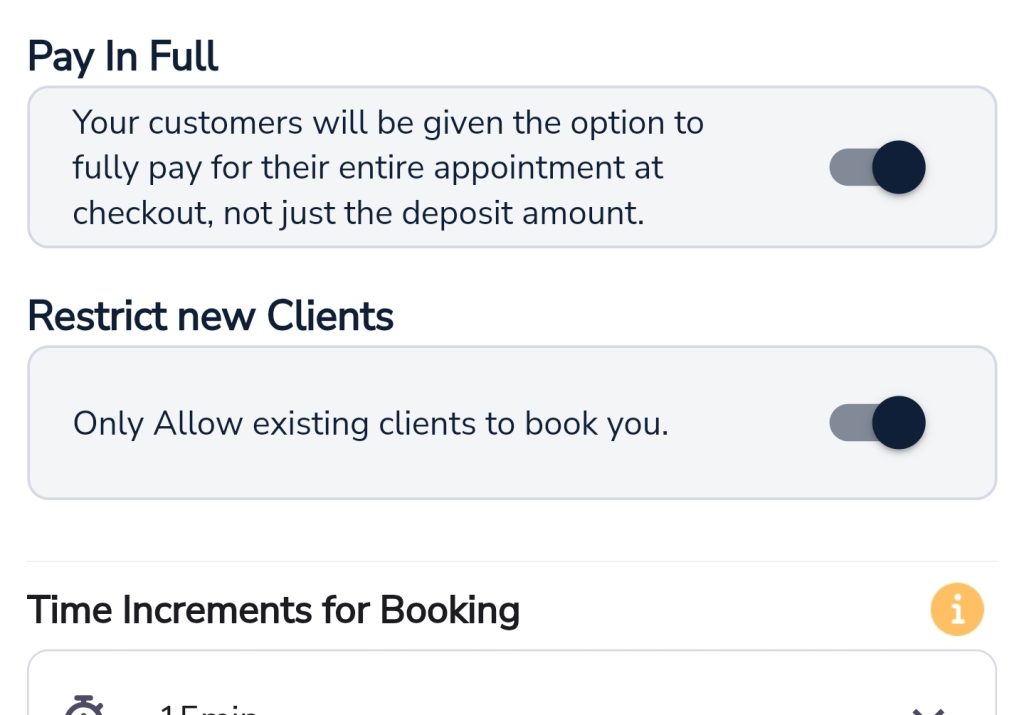
Restrict Booking Dates
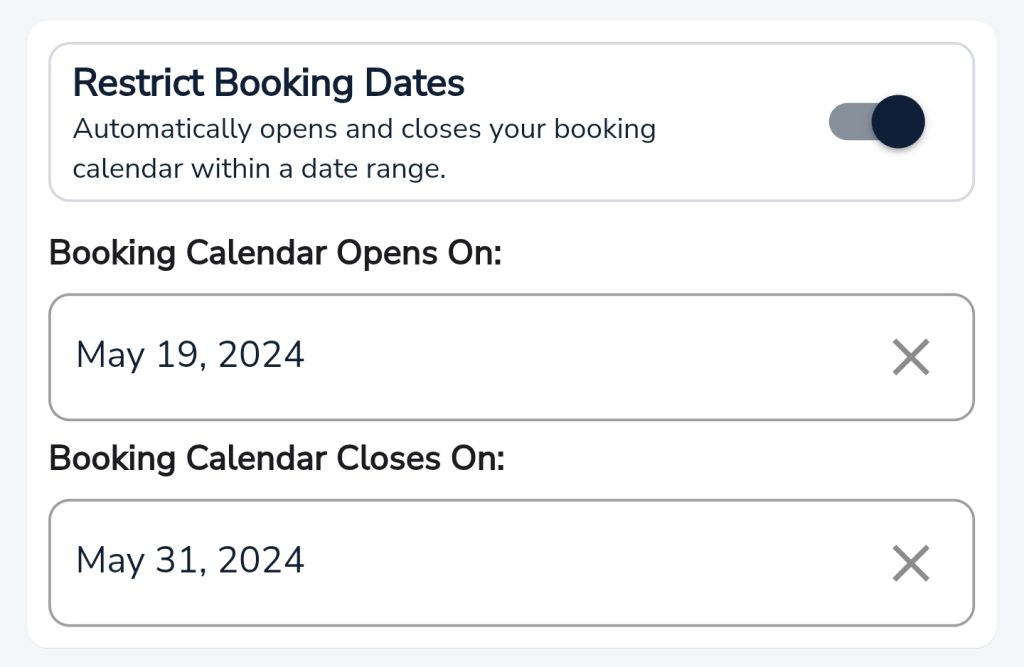
Restrict Appointment Dates
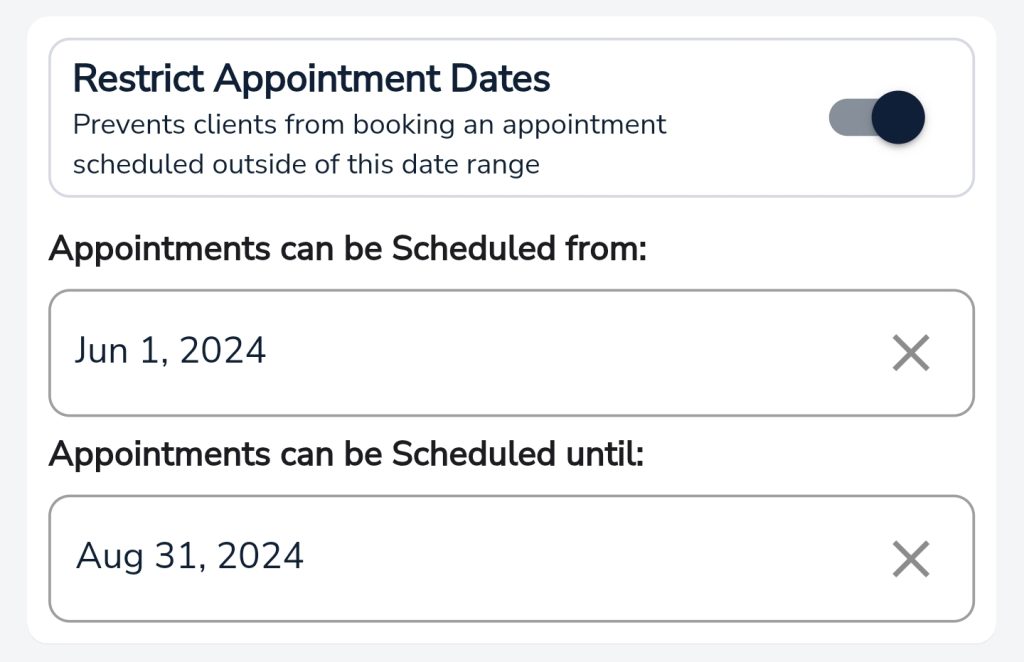
*It may be a bit confusing but keep in mind the difference between booking an appointment, and the time the appointment is scheduled for.
New Enhancements
Configurable Contact Display Name: We realized some of you would like to keep a bit more anonymity to yourselves during the booking process, so we’ve added the ability to set your contact display name alongside your store contact information in Business Settings
Configurable Contact Image: Going along with the enhancement above, we’ve also added the ability to set your contact image alongside your store contact information. Now if you want a picture of yourself, or a picture of anything else, you’re free to set what you’d like
New Fixes
- Fixed an issue where importing clients from your contacts was not importing everyone properly
Thanks again for giving us the opportunity to you provide you the best booking platform experience in the industry! Always feel free to reach out (primary through our Instagram!) and share your feedback. Until next time,
– The ChairWatch Team