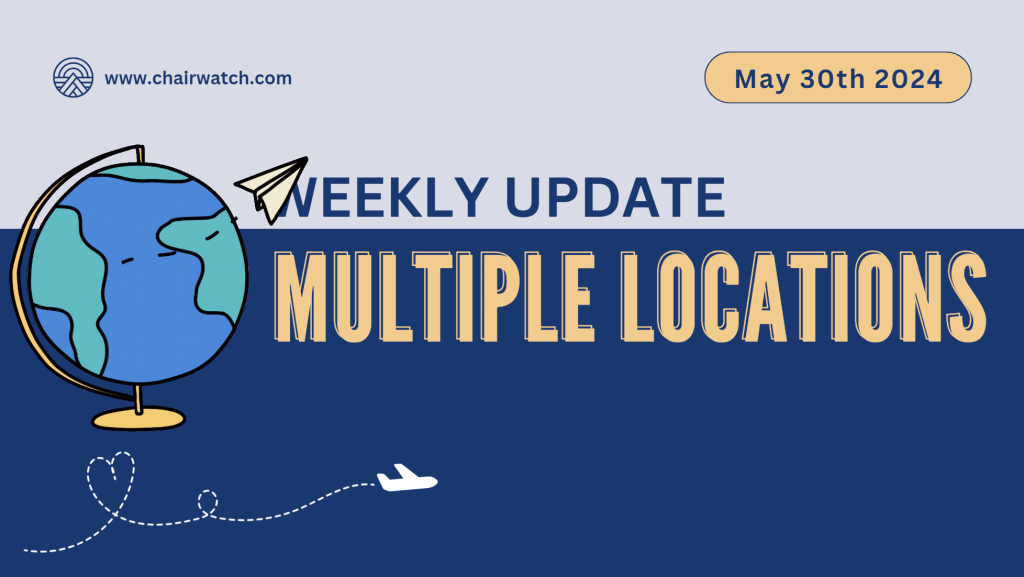

This week we have an update that a lot of you who are active around town have been asking for: Multiple Locations. Find out how it works, as well as the other enhancements and improvements.
Focus: Multiple Locations
Now you can set additional locations on your store. This is great for providers who may work in additional salons as well as their private residence. Once your store’s locations are set, you can even restrict certain services to just being offered at select locations. When you customers browse your store, they’ll be prompted to select a location. The location they select will filter for only the services that are available at that location.
Add Additional Locations
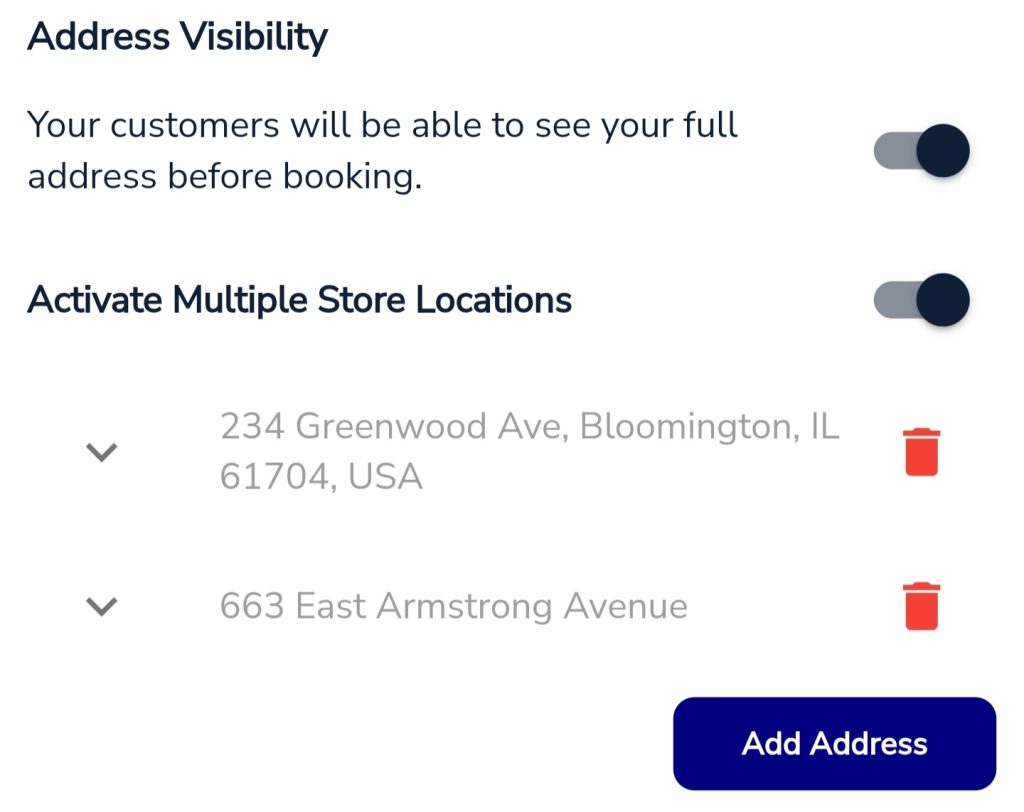
Restrict Service by Location
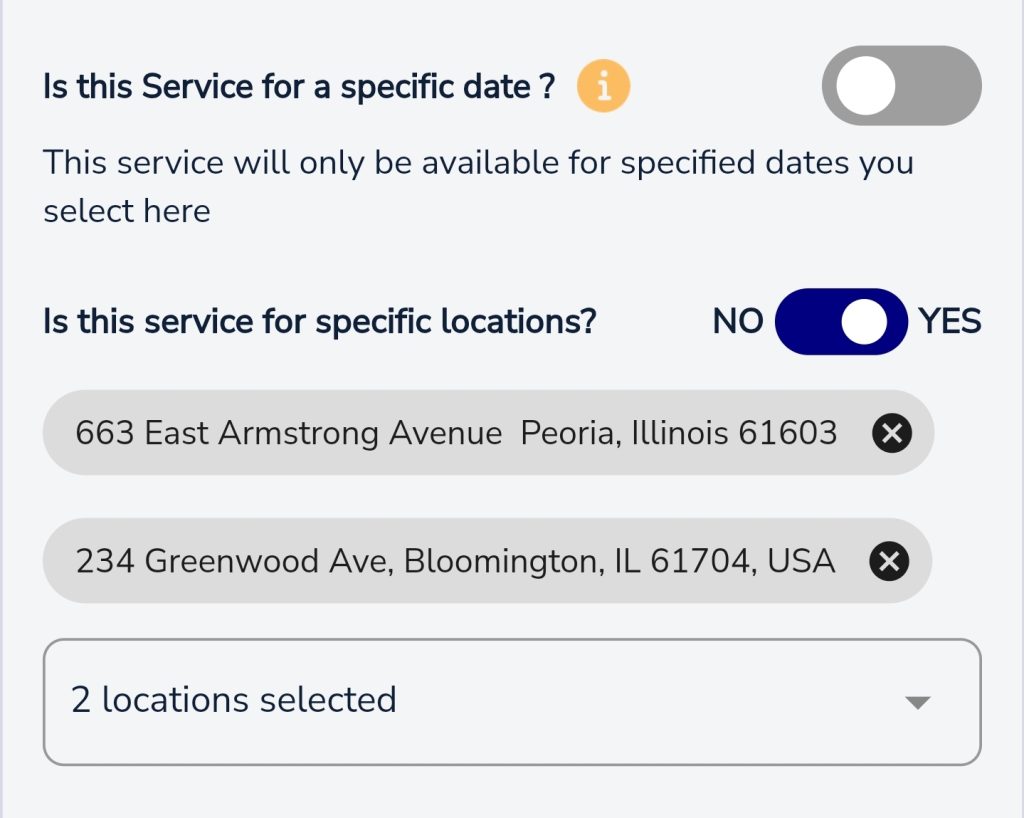
Clients choose a Location
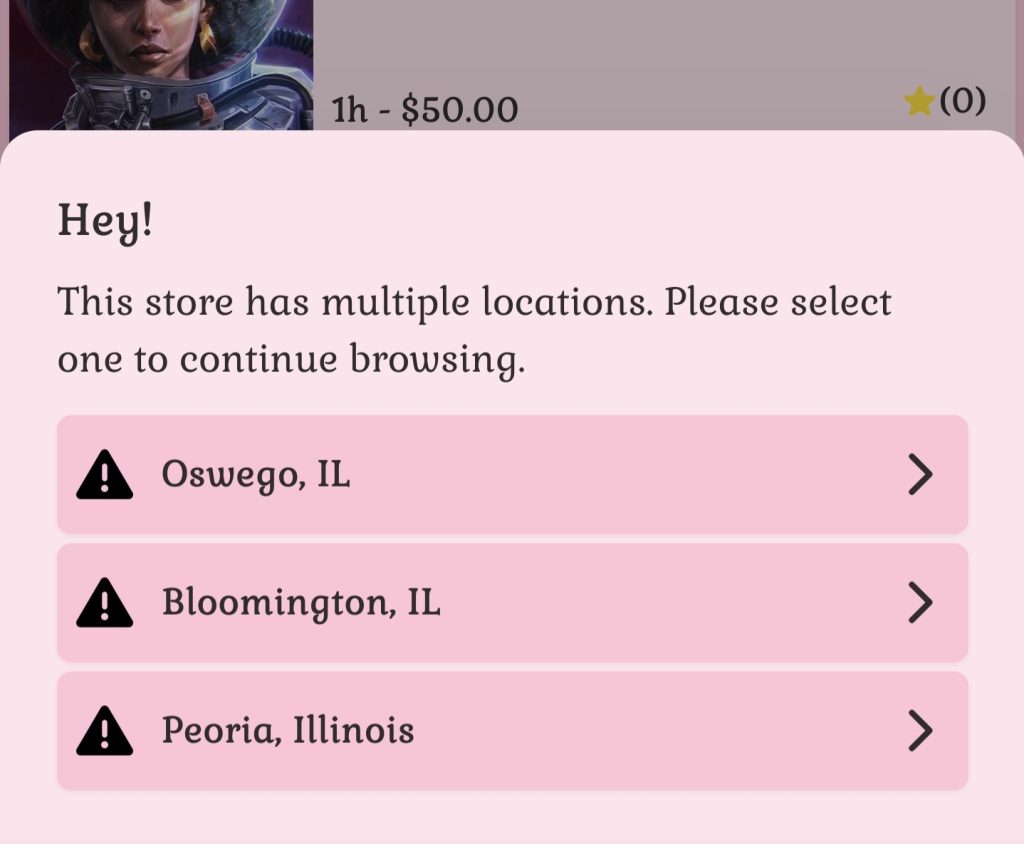
New Enhancements
Loyalty Card View for Customers: Your clients can now view their own loyalty card, which will help them track their progress, previously earned rewards, and upcoming rewards.
Image Enhancements: We’ve made image loading a bit faster, which will speed up customer’s experience at your store. this should also help to alleviate the issue of “blue squares” (the default loading view) showing up on your store.
Tune in next week for more updates! And as usual, reach out to us with any suggestions, comments, questions or concerns. Have a good week.
– The ChairWatch Team