
Another week, another update! This week we are turning our attention to store customization. We heard a lot of you wanting to make changes to your own store presence, so we started working on that. It’s going to take us a couple weeks to get all the features in, so this week we’re starting with the ability to customize the display of your store departments.
Focus: Department Layouts
To start, we wanted to add in some ability to control how each one of your store departments look. For now we have 3 main display types. We already have “Grid View”, which is how things look currently, and this week we’re adding in “Tile View” and “Focus View”. You can set these from the Business Settings -> Services page.
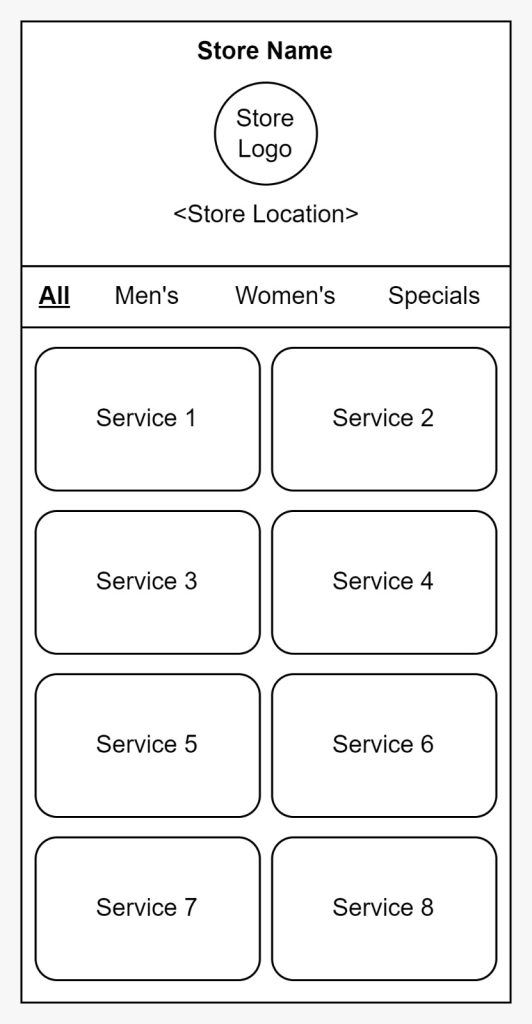
Grid View
Grid View is our tried and true layout. We’ve found it’s a perfect balance of visuals (showing off your work, and getting customers engaged) while also allow for enough scrollable content to make your online store easy to browse. Nothing new, but always a solid option.
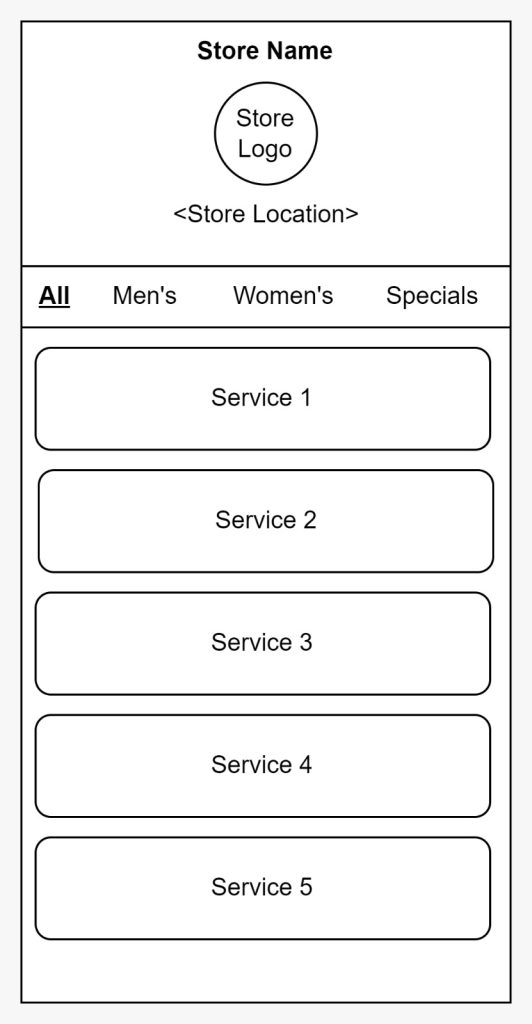
Tile View
Tile View is more of a simple list of your products and services. The space for the image is a lot smaller, but for those of you who offer a lot of services, it makes it easy to browse. We’ve found it best to set your “All” services department to a list view, so it’s easy for your customers to search.
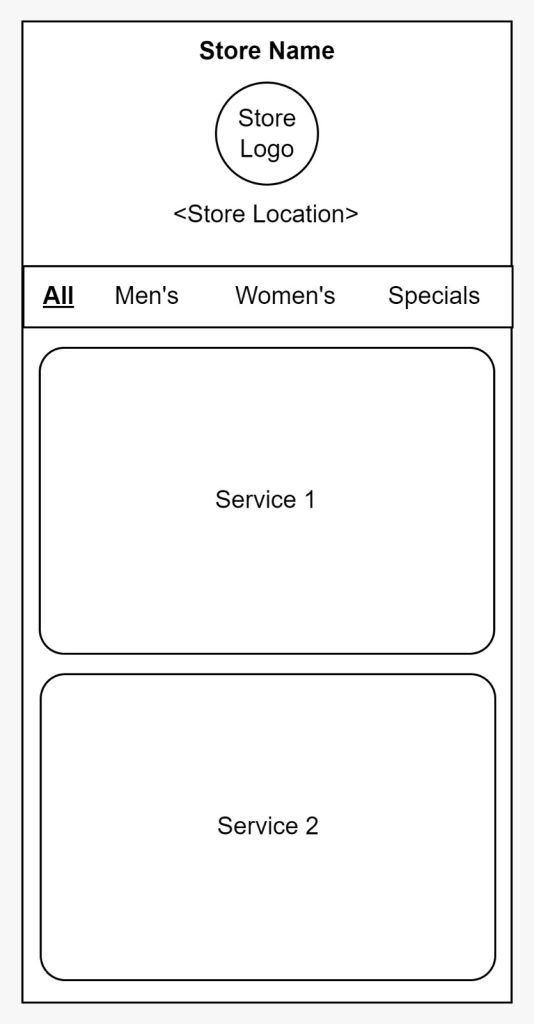
Focus View
This one is the most visual. For those of you who have stunning images of your work this one is a must! Especially when you have multiple images per service that allow your customers to easy swipe through images. The only downside is that it can be annoying to search for services and products with each one taking up so much screen space.
Feel free to find the one that works best for you. Again, you can mix and match, so each department could look different. If you have any ideas for other types of layouts, feel free to let us know!
New Enhancements
Drag and Drop: In line with the store customization feature this week, you’re now able to re-order your services within a department by holding, dragging and dropping them to their desired location.
Optional Tipping: To give providers a bit more control, we’ve included a toggle for you to be able to turn on or off tipping from ChairWatch. The pros to turning it on is that it’s easier for your customers to tip you. But turning it off could help encourage them to tip you in person via cash, if that’s what you prefer.
New Fixes
- Appointments cancelled by the customer within your cancellation window now correctly charges them the cancellation fee immediately, so you can see your balance change immediately.
- Appointments edited by a customer no longer keeps the previous cost by default, but instead updates the cost of the appointment based on the updated services.
Thanks for reading into this week’s update. Next week we have more store customization updates as well, so stay tuned! Also keep in touch with us on our Instagram account @thechairwatchapp. We’re always listening to the community there for ideas to focus on for our weekly updates. If you have any other comments, issues, concerns or would just like to chat, feel free to contact us at support@chairwatch.com. See you all next week!
– The ChairWatch Team